[Online TESOL] Confusing instructions
Page
Name Suyoung So Date23-01-24 01:38 View2,271 Comment1Links
Content
| Module 4_ K to E | Interpretation Korean to English Lesson 4-1 - ITT Sentences Lesson 4-2 - ITT Long Sentences Lesson 4-3 - News Video Lesson 4-4 - News Article *Quiz Time allotted 45 min!! |
The instruction for quiz in this section was two kinds.
How can we submit interpertation quiz in both MP3 and Word file?
Please check the instruction because this makes us so confusing and annoying, too.
In the middle of tense processes of uploading quiz answers and homeowork, this kind of confusing things demotivate my keeping work hard!!!!
In the instruction of asking us to submit Word processor format, we even had to agree to the statement to upload our answers!!!!
Instruction 1
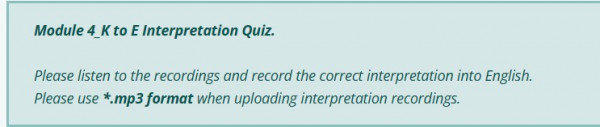
Instruction 2
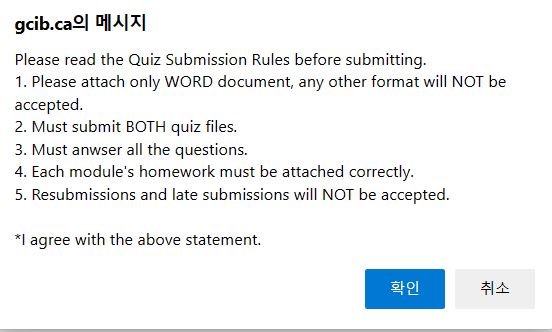
Will I get minus point because I uploaded MP3 file answer???
#4 says, "Each Module's homework~~~~~.
This is not even a homwork. It's quiz. Why is that instruction there?
The same thing happened in the final exam.
This is so sad.
Comment list
Mason 님의 댓글
Mason 쪽지보내기 메일보내기 자기소개 아이디로 검색 전체게시물 Date
Hi Suyoung,
First off, sorry about the confusion! We will have clearer instructions as soon as possible!
To answer your questions, all quizzes and exams for Interpreting courses must be in a mp3 format, which means you must record your answers.
The only time you submit a word file is when you submit the very first homework which is E to K.
For your reference, the order of each module should be the following:
1. Submit E to K Homework (Written assignment)
2. Watch E to K Lecture videos
3. Take Quiz E to K (Recording)
4. Watch K to E Lecture videos
5. Take Quiz K to E (Recording)
6. Submit K to E Homework (Recording)
I hope this is clear!
Best regards,
Mason U, CMI-Korean
Business Interpretation and Translation in Korean (BIT-K) Instructor
